Overview
The Pet Fostering Assistant aims to support and provide assistance to pet foster parents and build a bridge between them and the animal shelter/organization. The system can replace the current communication mediums used, such as google groups and emails. It provides a single platform for all social and informational needs. It helps the pet foster parents with promoting their pets, giving them access to adoption drives, providing health related information and it can comprise of a single database for their fostering experience. The system also be used to directly communicate with various parts of the organizations and schedule appointments more easily via this application. Various features such as reminders about checkups, medicines and other important activities can also aid new foster parents in their endeavor.
The Pet Fostering Assistant eases the process of fostering a pet and reduces the anxiety for new foster parents. In turn, it can increase their willingness to foster again. The interactive medium enables people to be part of a community, provides seamless communication and overall a more efficient system.
My Role
User Experience Researcher
User Experience Designer
Time
Sep. 2019-Dec. 2019
Methodology & Tools
Contextual Inquiry, Interview, Field Study
Contextual Analysis, Work Affinity Activity Diagram, Interaction Models
Persona, Storyboard, User Scenarios
Sketch, Figma, Wireframing, Prototyping
Pilot Test, Heuristic Evaluation, Cognitive Walkthrough
Design Process
We used the design process, double diamond methodology to build the product.
Contextual Inquiry & Contextual Analysis
We conducted 8 interviewees including 6 foster parents and 2 employees of the animal shelter. Then, we went to Austin Animal Center to learn more about the process of fostering and adoption. After the interviewing and field study, we used Work Affinity Activity Diagram(WAAD), Task Analysis and interaction models these methodologies to synthesize these information.



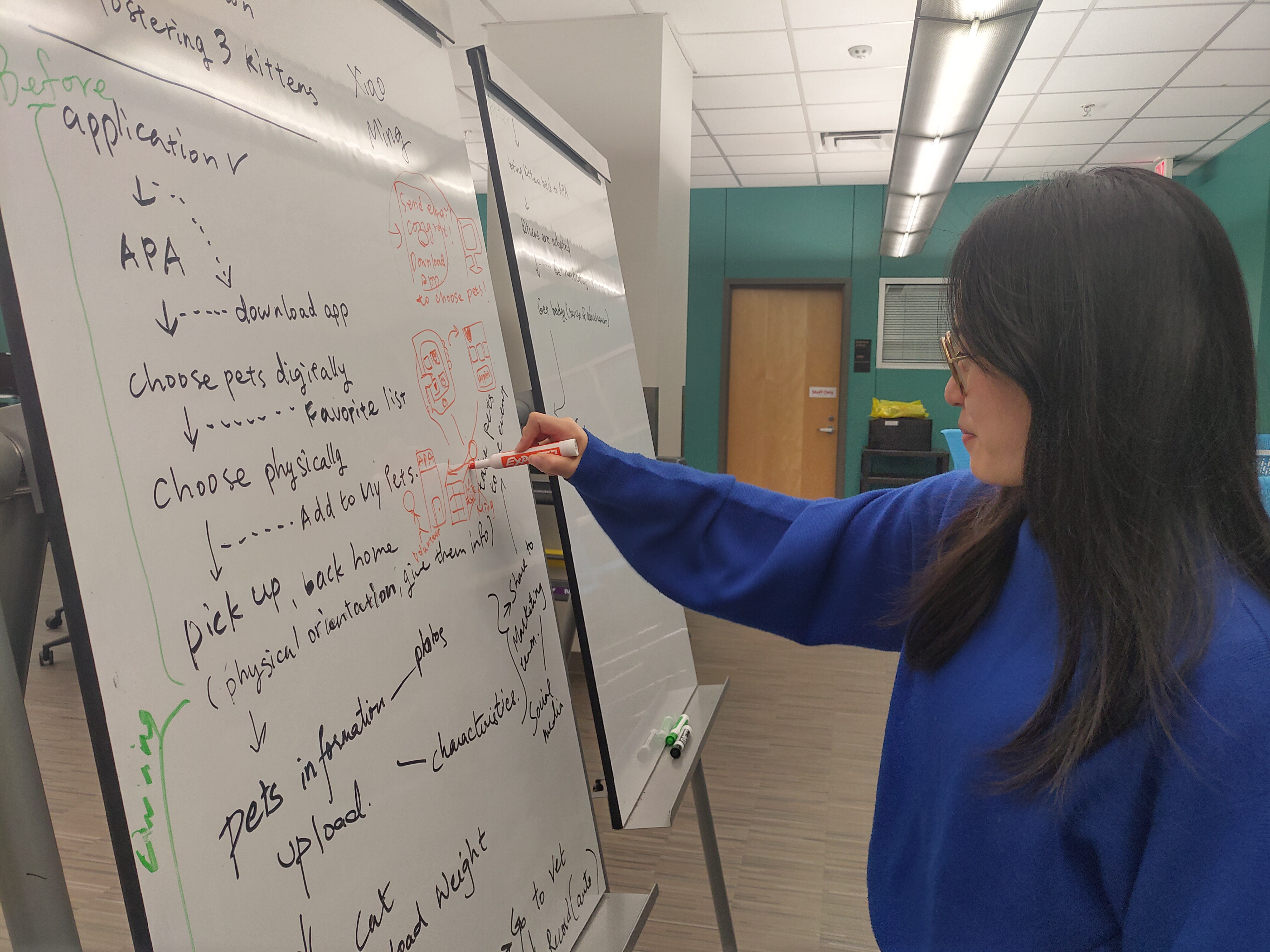
Work Affinity Activity Diagram (WAAD)
Usage Model
Hierarchy Task Inventory
Welcome to see the high resolution WAAD and interaction models in my Miro board.
User Persona
To begin the process of identifying the design persona, we first took all the data regarding personal characteristics, descriptions, goals, and their frustrations from our contextual inquiries and organized it based on these categories. We were able to find similarities between different interviewees and then built our persona based on these similarities. Although there were different kinds of users like “Users with kids”, we focused on building a primary persona that encompassed a majority of the users but also made sure that we include the frustrations of extreme situations.
Our primary persona is Xiao-Ming Chen, a Japanese International Ph.D. student at UT Austin. He lives with his roommate and he is an animal lover. He is currently fostering 3 little kittens. He adores them and loves taking multiple pictures of them but finds it hard to constantly keep updating and being in touch with the organization. The goals, sub-goals, pain points and a more detailed bio and personality traits of our persona are given in the Persona profile.
User Journey Map
Design Requirements
According to the user journey map and Work Affinity Activity Diagram(WAAD), we decided to focus on foster parent's five main pain points. Therefore, we turned these five tasks into the product's design requirements.
1. Search available pets more easily
2. Answer and solve fostering question easily
3. Update pet's information including photos and pet's behavior
4. Make the appointment to the vet
5. Marketing the pet to help it find the adopter
Wireframing & Prototyping
I used Sketch and Figma as the wireframing and prototyping tools. I am familiar with using Sketch as my major tool. Yet, I learned to use Figma in this project since Figma is better for the team collaboration.
I used the “T” prototype to develop the medium-fidelity prototypes. The wireframes of the main tasks evolved to be the horizontal prototypes. I created more interfaces underneath those main tasks as the vertical prototypes, so the users would be able to experience interaction and evaluation for later testing.
Play with the interactive prototype!
Pilot Test
In the pilot test, I used the methodology, think aloud to help us understand what the users think about the product and its interface. In the test, I asked test participants to use the prototype while continuously thinking out loud. That is, simply verbalizing their thoughts as they move through the user interface. Besides, I set 5 tasks based on the 5 design requirements to test whether the participants can complete the task successfully.
Task #1: Find a cat you want to foster
Instruction: Let’s imagine you are interested in fostering a cat, and now you want to find a kitten and read its information.
Task #2: Update the diary
Instruction: Let’s imagine you’re now fostering a cat named Kitty. You have already taken photos for Kitty in these few days, and you want to upload her photos and write about her behavior descriptions.
Task #3: Solve the problem
Instruction: Let’s imagine that you’ve realized Kitty is not well and you have found that her stool has spots of blood in it. How will you go about asking for help?
Task #4: Make an appointment
Instruction: Let’s imagine that you need to book an appointment with the vet for Kitty’s vaccination. Walk us through how you might go about it.
Task #5: Update the cat’s weight
Instruction: Let’s imagine you just measured Kitty’s weight physically, and you want to update her weight.
Takeaways
From the pilot study, I learned that the navigation and the contents can be modified to be more intuitive.
1. For the home page, I can differentiate the layout design between events and foster pets because the need for finding events is different from finding cats and dogs.
2. For Explore page, I can provide the filter function before asking users to search for certain keywords.
3. For Health page, the graph showing weight information can be adjusted to be more clear.
4. To reduce confusion between different categories, I can change the category titles of the navigation bar or conduct tree testing to learn how users would find information on this app.
Would you like to know more about this project?
Please click the button to read more details and feel free to contact me!